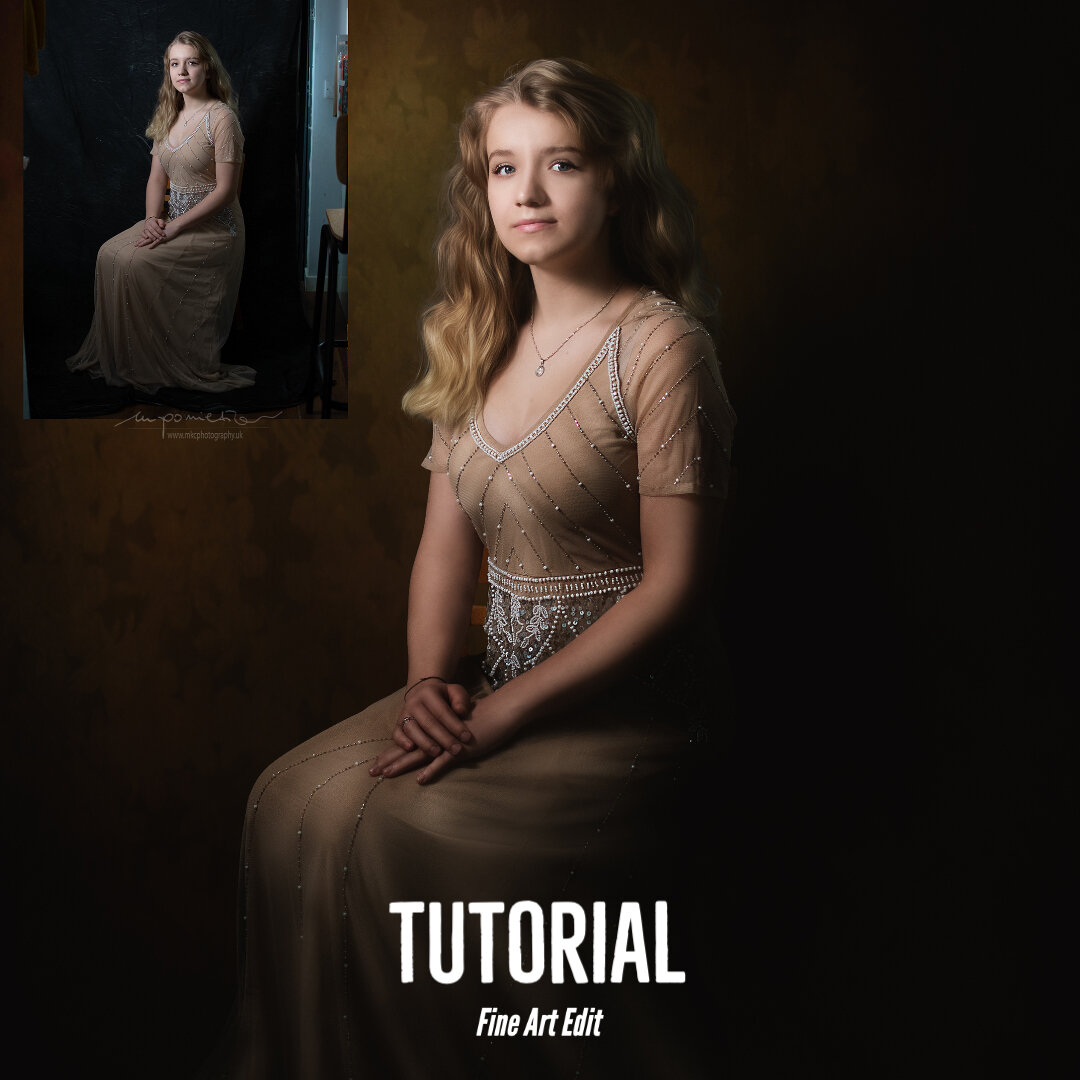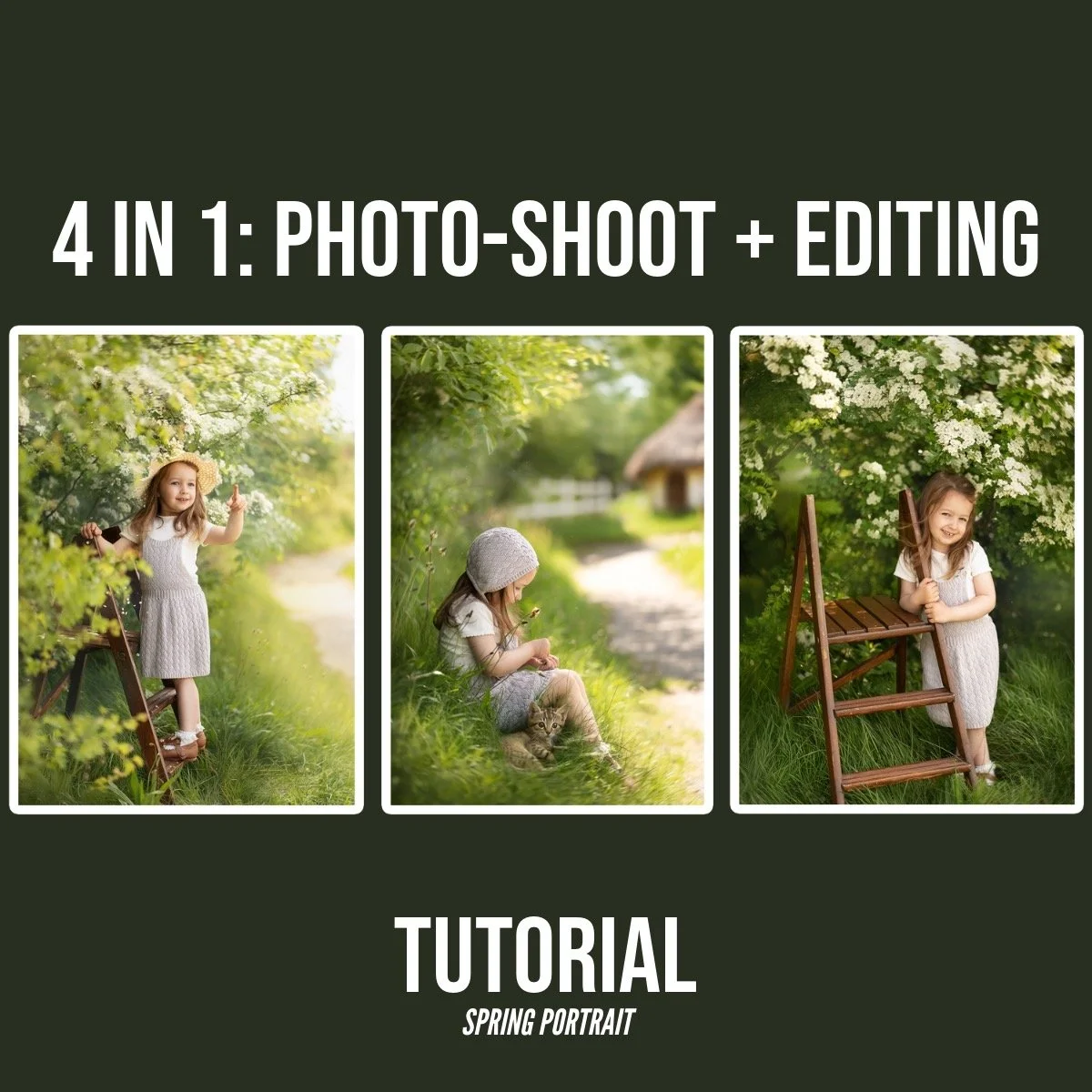 Image 1 of 4
Image 1 of 4
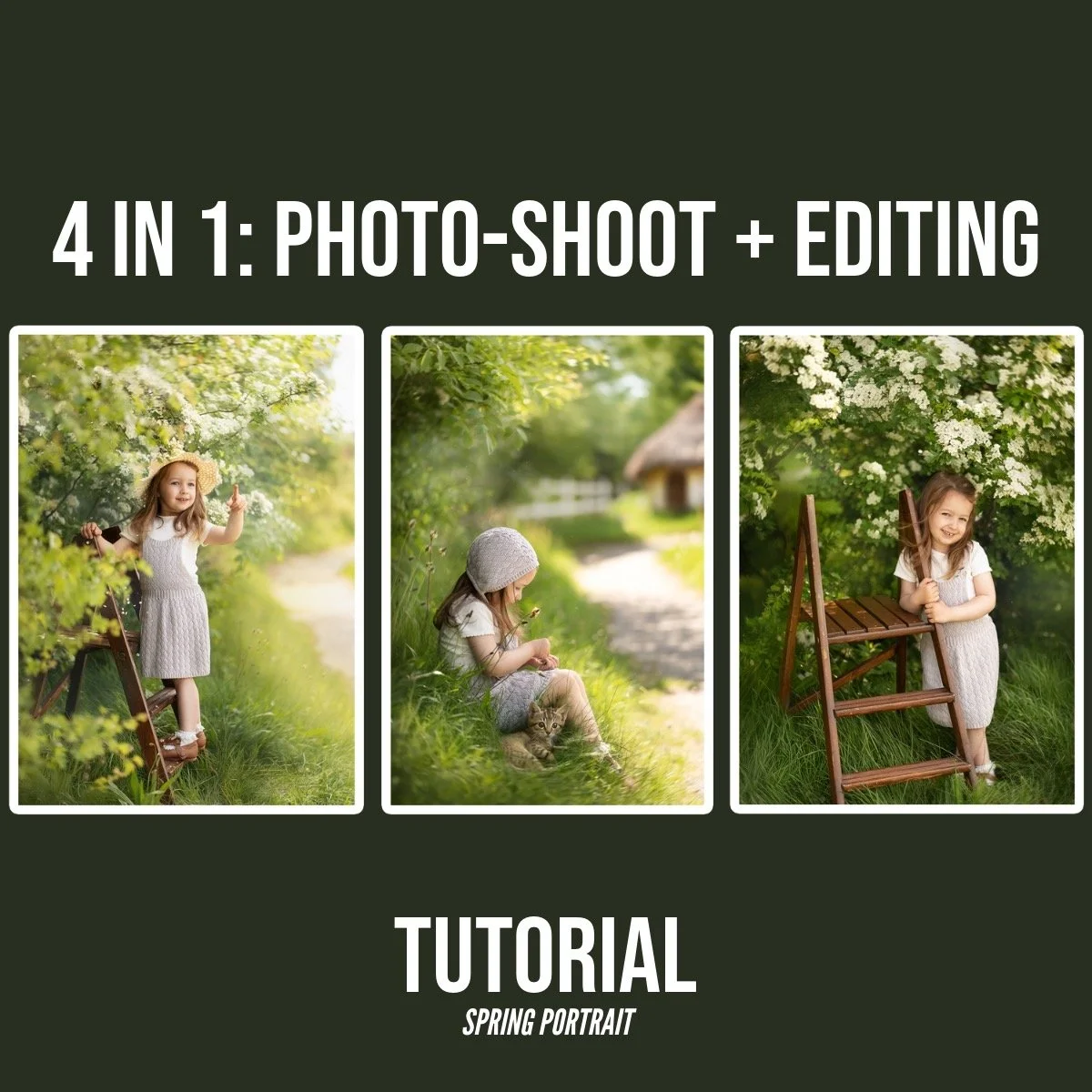
 Image 2 of 4
Image 2 of 4

 Image 3 of 4
Image 3 of 4

 Image 4 of 4
Image 4 of 4

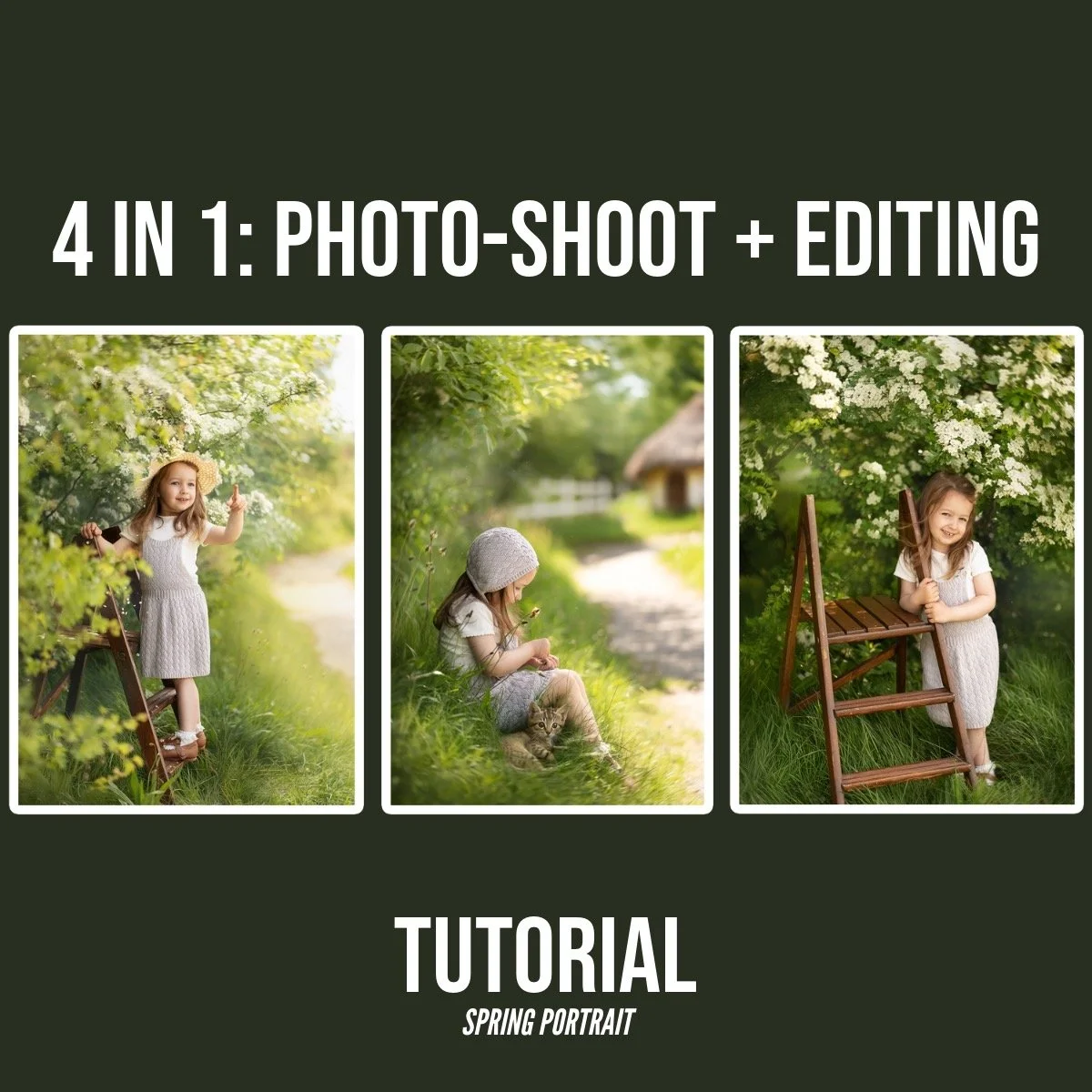



SPRING PORTRAIT - Photoshoot and Editing Tutorial
Bring Spring to Life in Your Portraits – With a Creative Twist!
Step into the warm, golden glow of spring with this all-new editing tutorial! For the first time, you’ll not only learn how to edit stunning portraits but also get a behind-the-scenes look at the photoshoot itself. Discover exactly how the photos were taken, what camera settings were used, and how to position yourself for the best lighting and composition – even in harsh midday sun!
This tutorial is a complete creative journey from camera to final edit. You’ll work with three different images, each showcasing unique editing techniques:
🌸 Photo 1: Learn how to seamlessly blend two images into one powerful composition
🌸 Photo 2: Explore the magic of Generative Fill to bring your wildest ideas to life
🌸 Photo 3: Master how to expand and reshape your image, fill in missing space, and create the perfect crop or aspect ratio (ideal for prints or social media)
Perfect for photographers and editors looking to take their portraits to the next level—both technically and creatively.
You will learn:
✨ How to shoot in harsh light and still get magical results
✨ Which camera settings and scenes work best for portraits
✨ How to position yourself for ideal composition and depth
✨ How to combine two photos into one seamless image
✨ How to change photo proportions and expand the frame naturally
✨ How to bring your subject forward and create 3D depth
✨ How to add movement and dynamics to static shots
✨ How to sharpen, colour grade, and add “that special something”
✨ How to work smoothly between Lightroom and Photoshop
✨ How to creatively use overlays and LUTs for stunning finishing touches
What’s included:
📄 A PDF with instructions on how to access the video tutorial
🎞️ Access to the full-length tutorial with unlimited replays (no time limit!)
🌍 Tutorial in both English and Polish
🎁 Bonus #1: Spring-themed dust overlay
🎁 Bonus #2: LUT 3D file used in the tutorial for easy colour grading
Required Software: Photoshop (optional Lightroom for pre-editing)
Tutorial length: approx. 2 hours in total (per language)
Let your creativity bloom this season—learn how to shoot, edit, and transform your portraits with depth, emotion, and vibrant spring magic!
What are you waiting for? Let’s get editing!
Bring Spring to Life in Your Portraits – With a Creative Twist!
Step into the warm, golden glow of spring with this all-new editing tutorial! For the first time, you’ll not only learn how to edit stunning portraits but also get a behind-the-scenes look at the photoshoot itself. Discover exactly how the photos were taken, what camera settings were used, and how to position yourself for the best lighting and composition – even in harsh midday sun!
This tutorial is a complete creative journey from camera to final edit. You’ll work with three different images, each showcasing unique editing techniques:
🌸 Photo 1: Learn how to seamlessly blend two images into one powerful composition
🌸 Photo 2: Explore the magic of Generative Fill to bring your wildest ideas to life
🌸 Photo 3: Master how to expand and reshape your image, fill in missing space, and create the perfect crop or aspect ratio (ideal for prints or social media)
Perfect for photographers and editors looking to take their portraits to the next level—both technically and creatively.
You will learn:
✨ How to shoot in harsh light and still get magical results
✨ Which camera settings and scenes work best for portraits
✨ How to position yourself for ideal composition and depth
✨ How to combine two photos into one seamless image
✨ How to change photo proportions and expand the frame naturally
✨ How to bring your subject forward and create 3D depth
✨ How to add movement and dynamics to static shots
✨ How to sharpen, colour grade, and add “that special something”
✨ How to work smoothly between Lightroom and Photoshop
✨ How to creatively use overlays and LUTs for stunning finishing touches
What’s included:
📄 A PDF with instructions on how to access the video tutorial
🎞️ Access to the full-length tutorial with unlimited replays (no time limit!)
🌍 Tutorial in both English and Polish
🎁 Bonus #1: Spring-themed dust overlay
🎁 Bonus #2: LUT 3D file used in the tutorial for easy colour grading
Required Software: Photoshop (optional Lightroom for pre-editing)
Tutorial length: approx. 2 hours in total (per language)
Let your creativity bloom this season—learn how to shoot, edit, and transform your portraits with depth, emotion, and vibrant spring magic!
What are you waiting for? Let’s get editing!